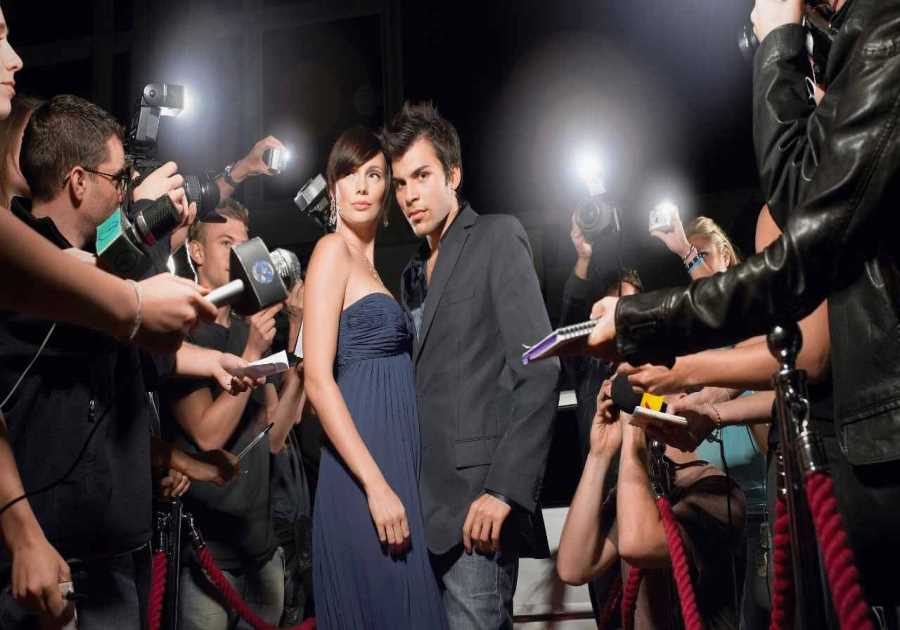On July 28, some owners of the Anova Precision Oven woke up to bricked appliances. According to posts on Reddit and a Facebook group for the company’s high-tech combi-oven, customers reported “black screens of death” and non-responsive ovens after an overnight firmware update.
After a flood of inbound requests for support, the company acknowledged the problem in emails to affected customers: “We discovered an issue with a firmware update that may have affected your oven. On Monday, July 28th, we released a firmware update that caused roughly 145 ovens to fail – displaying only a black screen after startup. We caught this quickly and pulled the update but your oven may have been affected.”
Initially, the company said it would look for a fix, and offered customers a refund if they preferred not to wait.
One encouraging sign for Anova and its users was that the bricked ovens were still connecting to Wi-Fi, which meant there was a chance a new update could be pushed to fix the issue. However, finding a solution was complicated by the fact that the ovens went to sleep about 20 minutes after being powered on, while the firmware download and update process took roughly three hours. To make matters worse, that update window occurred in the middle of the night.
Anova’s customer support recognized that was problematic and not workable for pretty much anyone: “To recover your oven, we need to keep it awake for the full three hour overnight update window, between 1–4 AM in the local timezone where the oven is connected,” wrote the company in an update on their support site. “If staying up all night tapping the oven screen every 15 minutes sounds like nightmare fuel, we have devised an alternative method to keep your oven awake.”
That alternative? MacGyver-ing a fix with tin foil and tape. The company’s proposed solution provided step-by-step instructions showing the size of the tin foil “finger” and how to attach it to the screen to trick it into staying awake during the update process.
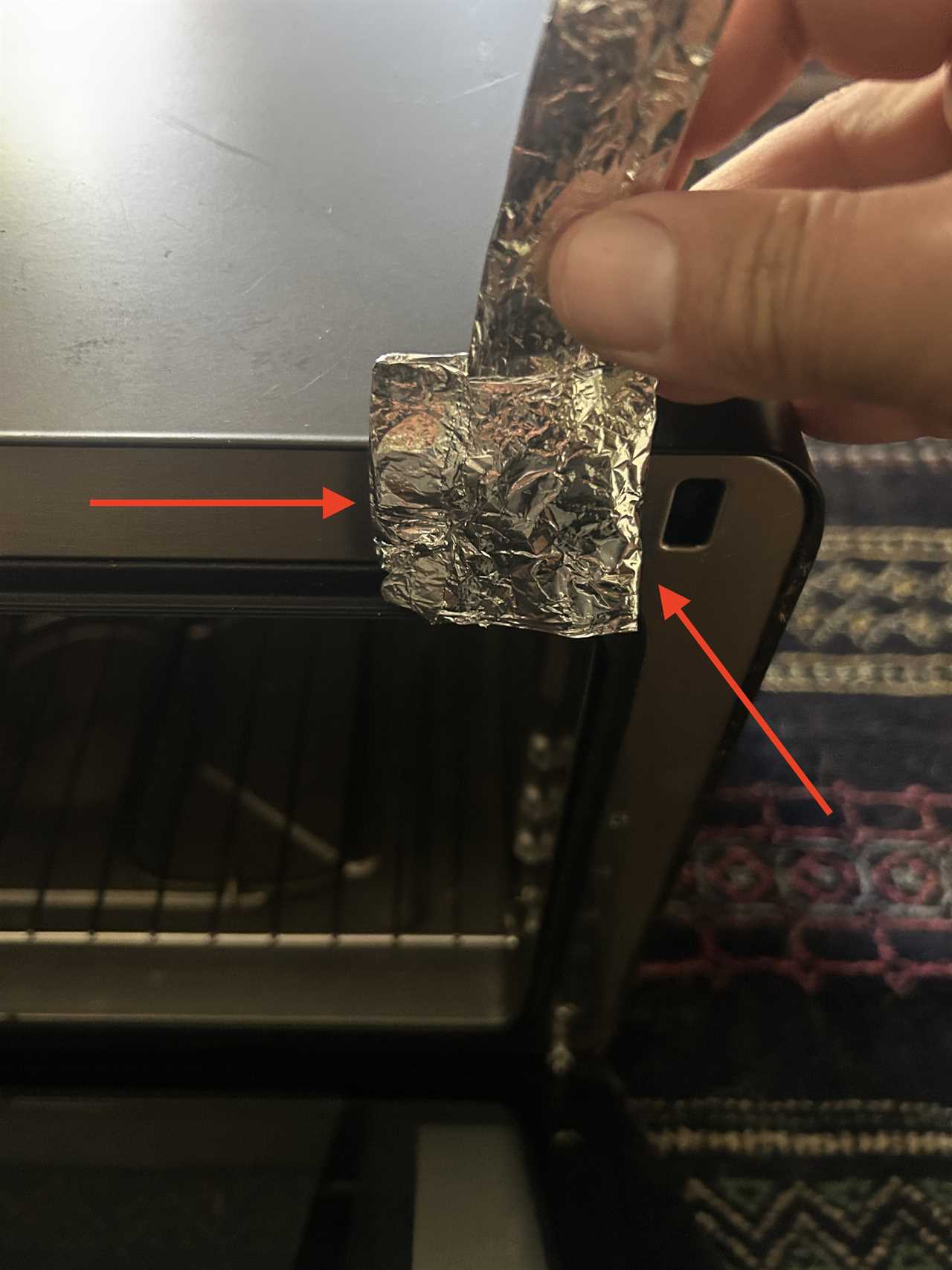
“In the morning, remove the foil, and tap the screen. If the oven UI does not display and the screen remains dark, unplug the oven and plug it in again. If the oven has updated overnight, you will see the standard boot sequence, and your oven UI will appear. Otherwise, try the process again.”
If the device still won’t update, Anova says it will work with customers to resolve the issue and, presumably, replace any ovens that remain bricked.
On one hand, 150 or so bricked ovens might not sound like a big deal. On the other hand, it kind of is, since no customer wants their product to have any kind of “screen of death.” To its credit, Anova appears to have acted quickly, containing the damage by recognizing the problem early and rolling out a fixed firmware update to unaffected units.
In the end, customers generally welcome updates that add extra functionality to their ovens. Waking up to discover your appliance can now, say, air fry or perform another new trick is great, just as long as the oven still works afterward (and the company doesn’t abruptly end support for the product).
Did you miss our previous article...
https://ballerawards.news/epicure/as-robot-delivery-grows-buildings-may-have-usb-ports-to-enable-seamless-delivery-handoff